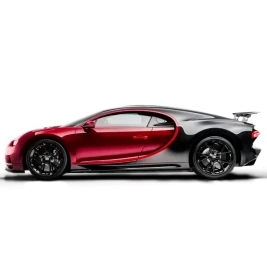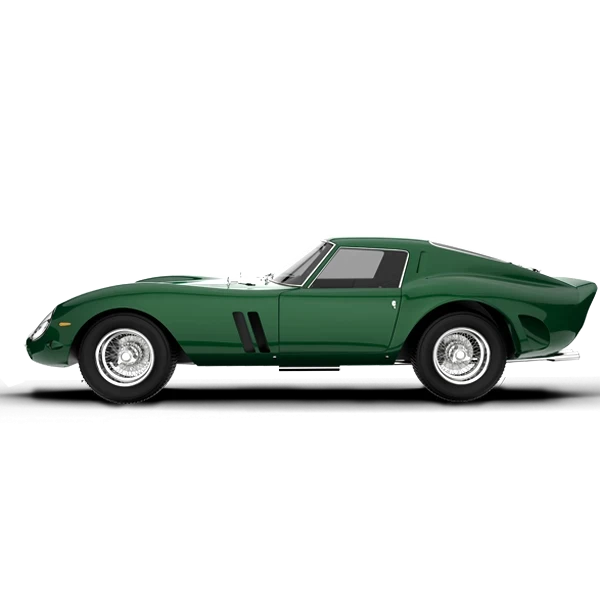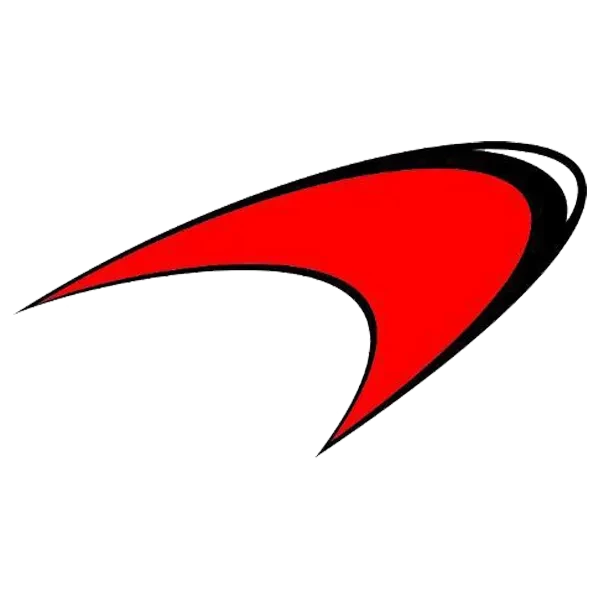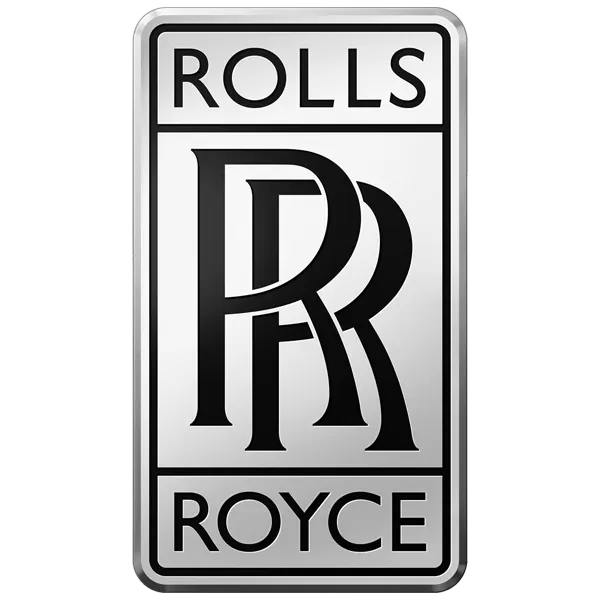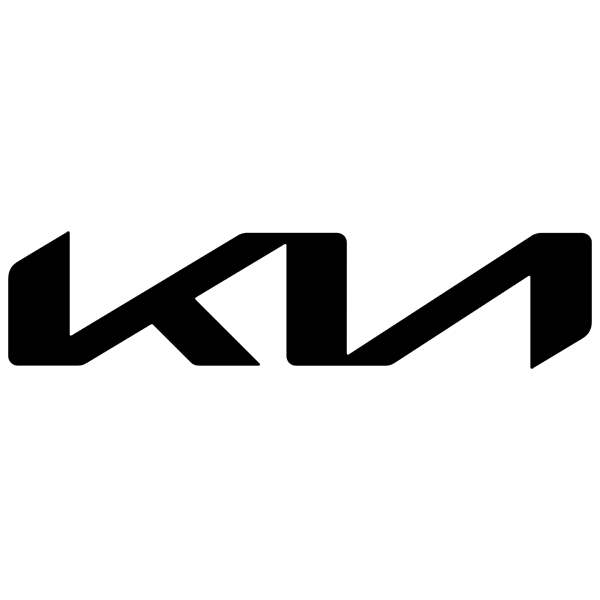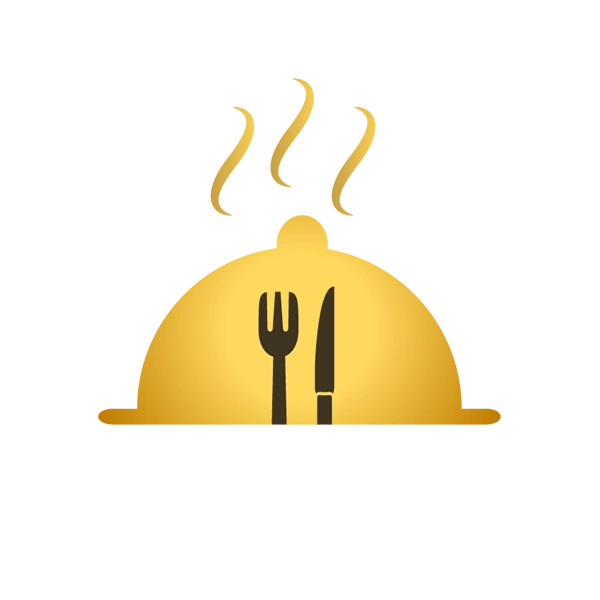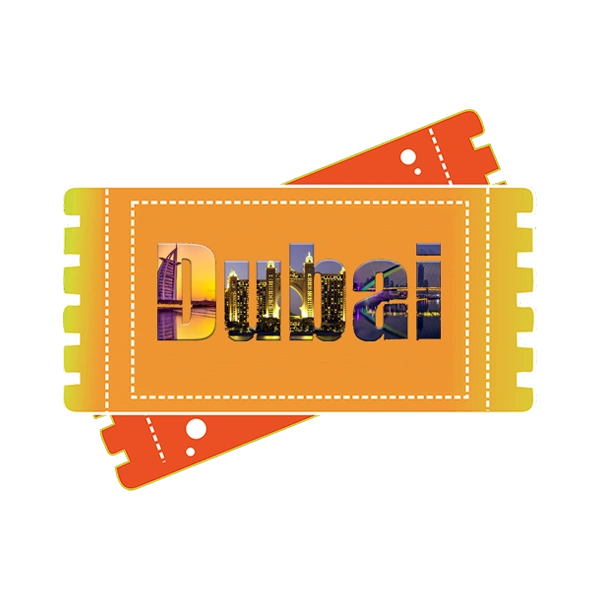How to Register a Car in Dubai: Digital Process & New Fees

Searching for a convenient and secure digital process to register your car in Dubai? The Roads and Transport Authority (RTA’s) online platforms: website (rta.ae), RTA app, and Dubai Drive app are your perfect digital car registration solutions. Whether you’re registering a new car, transferring ownership of a used vehicle, or renewing your Mulkiya, RTA digital platforms make your car registration process fast & secure, eliminating in-person visits & paperwork. This guide delves into online car registration in Dubai, updated fees, and expert tips for a seamless experience. This is your ultimate resource for mastering online car registration in Dubai.
Why Choose Digital Car Registration in Dubai?
Choosing RTA’s online car registration offers convenience, letting you register or renew your car from the comfort of your home or office. You no longer need to visit RTA customer service centers and queue for registration processes, saving your precious time.
Furthermore, driving an unregistered or Mulkiya expired car in Dubai risks an AED 500 fine, 4 black points, and ultimately vehicle impoundment (after three months). Digital registration lets you stay legal on the road and avoid inconveniences.
What You Need to Start Digital Car Registration
While registering your car online in Dubai offers optimal convenience, it requires specific document requirements and prerequisites to ensure you meet the eligibility criteria. Understanding these before initiating your registration process will make your experience seamless. Take a look at the fundamentals of a car registration online Dubai.
Essential Documents and Prerequisites:
Emirates ID.
Electronic Vehicle Insurance Policy.
Vehicle Technical Inspection Certificate (Test Certificate).
For Used Cars or Vehicles over 3 years old: The electronic certificate (linked to your vehicle's RTA profile) of your vehicle passing a technical inspection at an RTA-approved testing center (e.g., Tasjeel, Shamil, Wasel).
For New Cars: The dealer often handles the necessary certifications.
Electronic Customs Certificate (for Imported Vehicles).
Electronic Transfer of Possession Certificate (for Newly Purchased Used Vehicles).
Settlement of Outstanding Traffic Fines.
UAE Pass Account.
Online Registration Vehicle Types:
New cars.
Used cars (requiring ownership transfer).
Imported vehicles.
Classic/modified cars (needing special RTA approval).
Tip: Always verify the validity of your Emirates ID and ensure your UAE Pass account is active. UAE Pass is your gateway for all online RTA services. For company-owned vehicles, a valid trade license and an official letter might also be required.
Step-by-Step Guide to Digital Car Registration
Knowing why Dubai vehicle registration is crucial and what its essential documentations and requisites are, let’s explore the step-by-step process for a seamless registration experience.
How to Register a Car in Dubai Digitally:
Book a Vehicle Inspection (If Required),
Prepare Your Documents,
Log In to RTA’s Digital Platforms,
Select the Registration Service,
Upload Documents and Verify,
Pay Fees Online, and
Receive Your Digital Mulkiya and Plates.
Step 1: Book a Vehicle Inspection (If Needed)
You don't need a vehicle inspection for new cars (typically under 3 years old). Any car other than that requires a Vehicle Technical Inspection Certificate (Test Certificate). This is mandatory for registration in Dubai. RTA-approved testing centers like Tasjeel, Shamil, Wasel, or Mumayaz offer this service at a cost of AED 150 for a periodic test (for vehicles over 3 years old) or AED 120 for a new vehicle registration test (for imported vehicles or those undergoing first-time registration in Dubai, payable at the center).
Remember to book appointments online via the RTA website or Dubai Drive app, as online booking is now mandatory at most centers. Pick off-peak hours (e.g., early mornings) for quicker tests. Upon successful completion, you will obtain a digital certificate through RTA, as it is linked to your traffic file and will be automatically recognized by your application. Make sure you understand that walk-in inspections, where available, incur an extra AED 100 fee.
Step 2: Prepare Your Documents
Prepare PDF copies of the above-mentioned documents, per the type of your vehicle registration, from your Emirates ID to Customs clearance and Gulf specification form (if needed). Use scanner apps or scanner machines for clear digital copies (PDF format). This will help you avoid rejections and delays in the registration process.
Step 3: Log In to RTA’s Digital Platforms
As you have all the required documents, you can begin your digital registration by logging into Dubai RTA’s digital platform. You can also use alternative online platforms like the Dubai Drive app (iOS/Android). Creating an account and logging in using your UAE Pass makes the overall process seamless.
Tip: To register your new vehicle, you will need a new traffic file, which you can create while verifying your identity. This will also need the UAE Pass for a seamless file creation.
Step 4: Select the Registration Service
Once you are logged into your account, pick your registration service according to your requirements. Navigate to “Vehicle” and choose “New registration,” “Change Vehicle Ownership,” “Renewals,” and so on. Choose from these options:
Register New Vehicles (new cars).
Change Vehicle Ownership (used cars).
Renew Vehicles (renewals).
Special Cases (imported or classic cars).
A form pops up where you need to enter vehicle details (e.g., chassis number, plate number for used cars).
Step 5: Upload Documents and Verify
As you proceed forward, filling all the necessary information, like chassis numbers, make year, model, and so on, there will come instances where you need to upload the previously collected (assembled) PDF files.
Selected and uploaded files as requested by the Dubai RTA form. It is important that you double-check and verify all the entered car details before submission. As your personal details auto-fill from the linked UAE pass, you don’t need to worry about that.
Step 6: Pay Fees Online
After form fill-ups and file submissions, you will need to make the necessary payments. RTA accepts debit and credit cards for online payments. Enter your card details and pay the amount to proceed to your package delivery option. After payment, you get to choose where you want your mulkiya and plate to be delivered or personal pick up from RTA Customer Happiness Centres.
Step 7: Receive Your Digital Mulkiya and Plates
Typically, you will receive your digital mulkiya, expiry details, and plate number in your registered email within the same day. However, your physical cards (vehicle registration) take up to a few business days. Remember, for courier delivery, you might need to pay an additional AED 20-50.
You can also access your digital Mulkiya via the RTA Dubai App, allowing you to legally drive while awaiting physical documents.
Updated Car Registration Fees (Digital Process)
Having understood the online vehicle registration process in Dubai, let’s check out the fees related to respective registrations & extra fees, per RTA data.
New Car Registration:
Light vehicles: AED 400 (1 year), AED 700 (2 years), AED 900 (3 years).
Traffic file opening: AED 220 (first-time registrants in Dubai).
Used Car Registration:
Registration (Light Vehicle): AED 420.
Ownership transfer: AED 350.
Imported Vehicle Registration:
Registration: AED 400–500 (varies by vehicle type).
Customs duty: 5% of vehicle value (payable separately).
Additional Fees:
Knowledge and innovation fee: AED 40 (20+20).
Inspection fee: AED 150 (for vehicles 3+ years) & AED 120 (for imported vehicles, first time testing).
Courier delivery: AED 20–50 (actual cost varies by service provider and location).
Walk-in inspection (no booking): AED 100 extra.
Plate Fees: (Short plate: AED 35, Long plate: AED 50, Dubai branded plate: AED 200).
Late Renewal Penalties:
AED 25-35/month after the 30-day grace period.
AED 500 fine + 4 black points + potential vehicle impoundment (after three months of expiry).
Important Tip: Check the RTA website for the latest and accurate pricing details for different aspects. They can vary from time to time.
Tips for a Seamless Digital Registration
For a seamless online vehicle registration in Dubai, you’ll need to stay updated, proactive, and implement expert tips while and before the registration process.
Set up a UAE pass in advance for convenience and save time. This app is mandatory for accessing almost every government service in Dubai, including RTA, traffic file, and more.
Assemble clear, PDF copies of all the required documents before initiating your registration/renewal process.
Settle traffic fines or Salik tolls via the RTA website or Dubai Police app (in cases of vehicle re-registrations; New vehicles don’t require this).
New car registration mandates new vehicle insurance (TPL or Comprehensive) or transfer from old vehicles, which must have at least 7+ months validity in Dubai.
For used cars, you must get your vehicle eligibility checked before registration and obtain a test certificate. For imported vehicles, make sure they meet the GCC specifications standards first.
Subscribe to RTA social media channels and enable notifications for news, updates, and renewal reminders.
Common Digital Registration Issues and Fixes
Even with the convenience of Dubai's digital vehicle registration platforms, you might encounter occasional technical glitches or common issues. Understanding these potential hurdles and knowing how to quickly troubleshoot them is crucial for ensuring a timely and stress-free registration process. Here are some common issues and how you can fix them.
Document Rejection: Make sure all your uploaded documents are current, clear, and complete. Opt for scannable pdf documents. Check RTA feedback in the app or email for updates and re-uploads.
Inspection Failure: If your used vehicle inspection doesn’t meet GCC standards for safety and environment, make necessary changes within 30 days. RTA allows 2 re-rests within a month.
UAE Pass Login Issues: Some devices might not support the latest UAE Pass versions. Typically, there are no issues with UAE Pass on the latest mobile devices. For UAE Pass-related issues, you can contact their customer service.
Payment Errors: If your payment doesn’t go through, contact your bank and then RTA at 800-90-90. Usually, this will solve your payment issue.
Conclusion
Dubai vehicle registration has become more straightforward and seamless with the introduction of digital registration. Whether registering new cars, transferring ownerships, importing exclusive models, changing classic cars into EVs, or renewing your existing car, RTA’s digital platform makes your work efficient and hassle-free. Complete our vehicle registrations and related tasks from your office or home. Learn to flow with the innovations and simplify complex tasks. Leverage the above learning, and make your vehicle registration in dubai a seamless experience.
FAQs:
Can I log in to the RTA website without a UAE Pass?
Yes, you can log into an RTA website for car registration without your UAE pass, using combined details from Emirates ID, Driving License, Vehicle number plate, and Traffic file. Alternatively, you can use an RTA account, which also explicitly uses the UAE Pass. Either way, the UAE Pass becomes mandatory for online services in Dubai.
How long does digital registration take?
Your digital car registration in Dubai typically takes 1–3 days, depending on verification and inspection.
Can I drive with a digital Mulkiya?
Yes, you can drive legally on Dubai’s roads with your digital Mulkiya until your physical one arrives.
Can I renew for another emirate?
Yes, you can renew for another emirate, using the MOI app, but a clearance certificate may be needed.
Written by: FriendsCarRental
Published at: Sun, Jun 15, 2025 12:44 PM
Leave a Reply
Your email address will not be published. Required fields are marked *
Car Rental in Dubai
AED 2500
DAY
AED 0
MONTH
-
 SUV
SUV -
 4 Doors
4 Doors -
 5 Seats
5 Seats
- 1 Day Rental Available
- Deposit: Not Required
- Insurance Included
AED 5500
DAY
AED 0
MONTH
-
 Sports
Sports -
 2 Doors
2 Doors -
 2 Seats
2 Seats
- 1 Day Rental Available
- Deposit: Not Required
- Insurance Included
AED 1200
DAY
AED 0
MONTH
-
 SUV
SUV -
 4 Doors
4 Doors -
 5 Seats
5 Seats
- 1 Day Rental Available
- Deposit: Not Required
- Insurance Included
AED 1600
DAY
AED 0
MONTH
-
 SUV
SUV -
 4 Doors
4 Doors -
 5 Seats
5 Seats
- 1 Day Rental Available
- Deposit: Not Required
- Insurance Included
AED 1500
DAY
AED 28500
MONTH
-
 SUV
SUV -
 4 Doors
4 Doors -
 5 Seats
5 Seats
- 1 Day Rental Available
- Deposit: Not Required
- Insurance Included

 عربي
عربي
 English
English
 Français
Français
 Русский
Русский
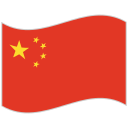 中国人
中国人
 Nederlands
Nederlands
 Española
Española
 Türkçe
Türkçe
 Italiana
Italiana